To create a screencast, which can then be uploaded to YouTube, we used screencast-o-matic. This lets you record what’s happening on the screen of your device, which can be used for tutorial purposes and can be uploaded to YouTube later on, or just shared on other social media websites/applications.
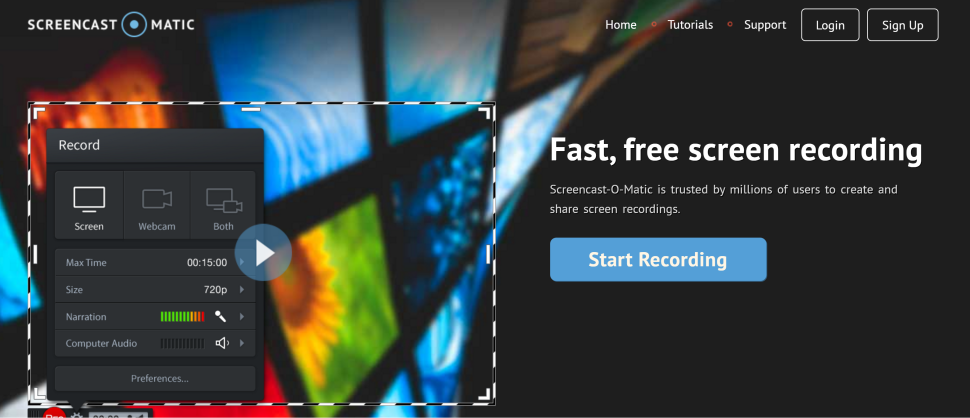

A dotted border appears around your screen which indicates the area that will be shown in the video. This box can be altered and adjusted to whatever size you wanted.
I recorded a video on how to conduct a google images search, and I found Screencast-o-matic a very easy tool to use. At the end of the video, you had the options to edit the name of the video, add tags and a description before you uploaded it to YouTube.